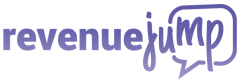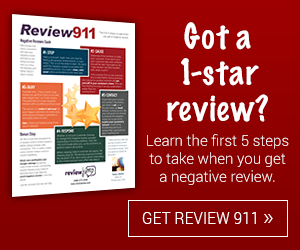Say what you want about Google, but they’re always working on something new. As business owners and marketers, their changes sometimes frustrate us. But, for consumers, these changes almost always make internet searching more convenient.
A new Google feature allows consumers to sort through businesses by their review ratings. Now, if someone is searching for an auto dealership and they only want to deal with top-rated dealers, they can sort every dealer in their area by review ratings with just a click.
If you already have a 4-star or greater reputation, that’s great news for you. If your Google review rankings aren’t quite as high, though, your chances of being buried at the bottom of the pack are now even greater.
Surveys always vary, but a huge number of consumers are influenced by online reviews. Real, reputable reviews from actual customers sway people’s buying habits to a large degree. One exhaustive survey found that 90% of online consumers’ purchasing decisions were influenced by online reviews.
Google has even more data on how online reviews influence consumers than we do, and that goes without saying. That’s why, this month, they rolled out a new search tool for review-hungry consumers everywhere.
Here’s how it works.
Sort by Review Ratings on Desktop
Desktop search is slowly declining in popularity, while mobile search becomes dominant, but it’s still important. I know I personally make many of my purchasing decisions at my computer desk. I find it’s easier to perform in-depth research with a larger screen, so if I’m going to make a big purchase (such as a new vehicle), I’m going to use my desktop computer.
Now, for the desktop researcher, sorting businesses by their review ratings is easier than ever.
It all depends on your browser and settings, but when you type any sort of business into the search bar (such as “auto dealer boise id”), you should see this right under the map in the local three pack:
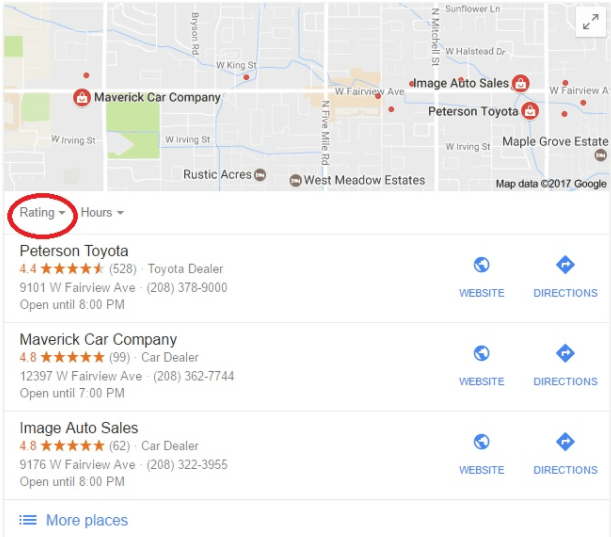
Next, all you have to do is click on that “rating” tool highlighted in the red circle, above. Then, you’ll see something like this:
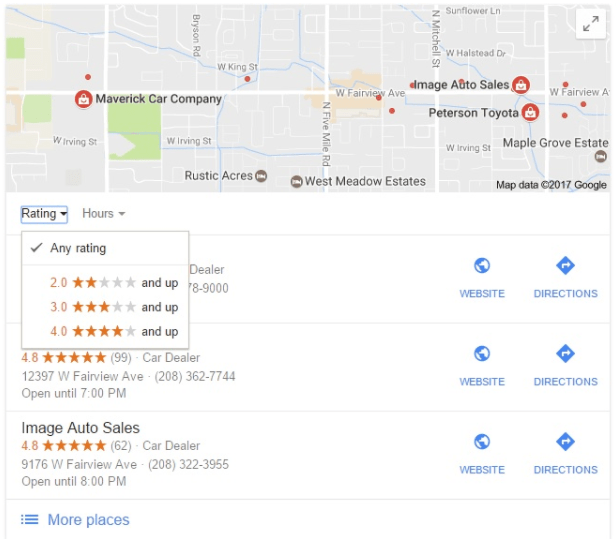
You can then sort these businesses however you want to. But, since the average consumer probably wants to see the top-rated businesses first, I clicked “4.0 stars and up.”
After clicking that button, you should see a larger local pack listing of all the relevant businesses in your area with a rating of four or more stars.
It looks like this:
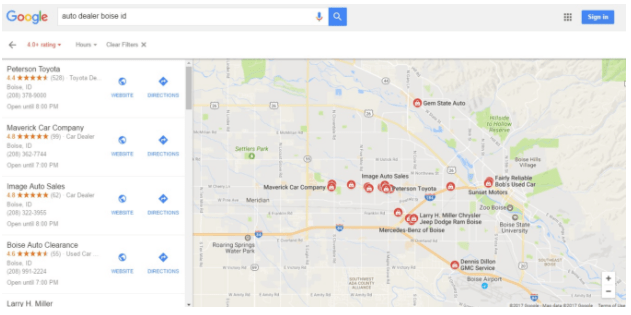
So, if you’re an auto dealer with a 3.5-star rating (not too bad, all things considered), you won’t even qualify for these basic search results.
With some business types, consumers can also sort search results by distance and hours of operation. That’s just one more reason to make sure your Google My Business listing is complete and accurate. You want to be visible on as many search engine result pages as possible.
Sort By Review Ratings on Mobile
This new sorting feature works much the same for mobile search. If a consumer is making a quick decision, like where to eat or where to have a print framed, they’ll likely be using their mobile device. I’m sure many consumers make large purchasing decisions on mobile, as well, even though that’s not my personal habit.
Since jewelry is a big-ticket item, I’ve decided to use local jewelers as my example.
Here’s a search for “jewelry boise id”:
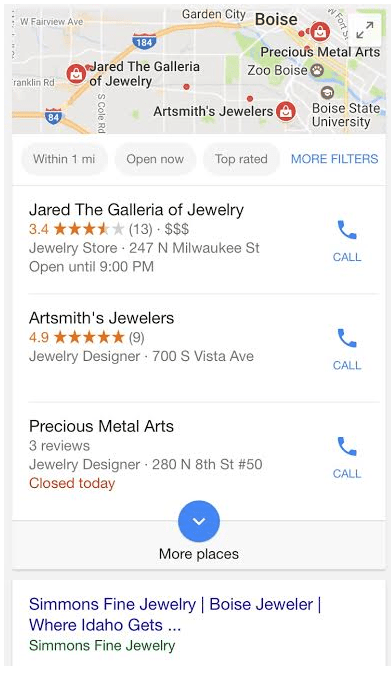
Notice the additional tools right below the map, and right above the local listings? Within this mobile search, it’s even easier to sort the jewelers by their overall review scores.
After I tapped “top rated,” this is what I saw:
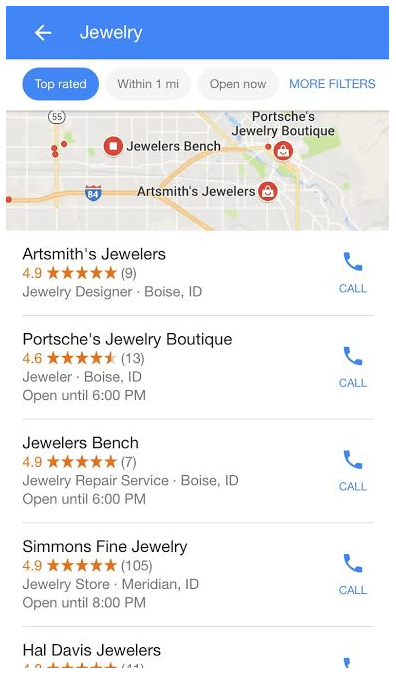
Again, all of these listings rank at right around 5 stars. After that one simple tap, a consumer won’t even be burdened with two or three star results. They may never even see a business that has four or 4.5 stars!
I want to note that I used Chrome for mobile for these search results. I’ve heard reports that sometimes these additional search options don’t show up on Safari, the iPhone’s built-in web browser.
Since these results aren’t showing up across all devices and browsers, yet, you may still have some time to get your affairs in order.
How To Win in a Review-Focused Environment
I know how important online reviews are. That’s why I founded RevenueJump. I feel confident about investing both time and money in my software because I know reviews are only going to become more important, as time goes on.
In the past few months, Google and Facebook have both rolled out several review-related tools to help consumers make savvy purchasing decisions. These updates are going to keep on coming, and you may get thrown under the bus if you’re not focusing on your online reviews.
So, how do you keep up with the changes and thrive in a constantly-updating webscape where reviews are becoming even more prominent?
Here’s my advice:
- Focus on earning more new, five-star reviews from your best customers
- Make sure both your Google My Business listing and your business’ Facebook profile are up to date
- Make sure your business is listed accurately across all relevant review platforms for your industry
- If you’re consistently receiving negative or neutral reviews, think about making some changes– such as improving your customer service or improving the quality of your product/service
- Understand why not every customer is willing to give you a five star review, and then focus on improving those areas
If you’re uncomfortable with asking for more reviews, or just don’t know where to start, I’m here to help. Here are 5 creative ways to ask customers for reviews.
If none of those ideas seem feasible, or if you just need more help, feel free to contact us or take a tour of our software. We’re here to help deserving businesses earn and cement their five star reputations, so when the sorting starts, they won’t get left by the wayside.
Online reviews aren’t going away anytime soon, and you can’t afford to ignore them. Start working on your five star reputation and harness the power of Google!
Thanks for reading!
-Brodie