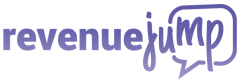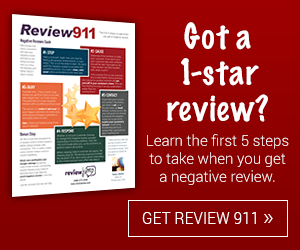If you’re like many marketers, you’re anxious about online reviews because you’re not getting enough of them.
Online reviews influence your customer’s buying decisions, though! According to BrightLocal’s research, 92% of consumers now read online reviews. My own research shows 54% of people read online reviews before they buy from a local business.
On top of influencing a consumer’s buying decision, online reviews can also help you gain search engine visibility. I analyzed over 20,000 Google local listings and found the top three Google local results, sometimes called the local 3-pack, have an average of 472% more Google reviews than the listings four, five, and six.
But that doesn’t help you if you’re not getting any reviews, right?
If your competitors are getting more online reviews than you are, that may make you even more anxious. If they’re harnessing the power of online reviews, you can’t compete in the digital world without doing the same thing.
The problem is, you can’t force anyone to write an online review on your behalf. That’s actually a good thing, since a forced or paid review isn’t an honest review, and honest reviews are the reviews that matter.
I know how important online reviews are to businesses, to their marketing teams, and even to digital marketing agencies working on behalf of both small and enterprise clients. That’s why I founded RevenueJump.
If you need more online reviews, but think you’ve tried everything, this post is for you. Here are five creative ways to ask your customers for online reviews
1. Email Newsletter

Do you send out regular email updates to leads and customers?
If so, you might consider your marketing emails as a platform for obtaining more reviews.
I’ll admit, this may be one of those “you miss 100% of the shots you don’t take” methods for many businesses. If you send the same email to your entire list, and haven’t done any list segmentation, this may not produce a great response for you.
If you’re not segmenting your email list, I suggest doing so. Certain businesses (monetized blogs, especially) can get away with not segmenting their lists, but most email marketing campaigns are more successful when they use carefully-targeted emails.
Most businesses communicate with leads and customers in many different stages of the buying process, which is why email list segmentation is important..
If you want to learn more, Smart Passive Income has a great guide to the basics. Once you’re done with that, head over to this HubSpot article, which recommends 27 different ways to effectively segment your email list.
So, here’s what you’ll want to do– ask for online reviews in a prominent place within your email newsletter, and link to your online review platforms.
It’s easy to link to your page on Yelp, Facebook, TripAdvisor, DealerRater, or most any other site. Here’s how to link to your Google reviews page.
You could just say something like, “How did we meet your expectations? Leave us a review on Google!” with a graphic and a link to your Google reviews page.
This is going to work much better if you’re sending these emails to actual customers– the people who have purchased your product or service. Leads will either ignore it, or be put off by it. That’s why I recommend you segment your email list.
Be careful not to offer any incentives in exchange for a review. Offering incentives, either gifts or money, violates most review sites’ terms of service.
If you need to offer an incentive to the customer, just say you value their feedback, and that online reviews help you grow and provide even better service.
2. Handouts or Cards

Review cards are another option, and they’re a method I’ve had some good success with.
Basically, you print out a card with your logo, any other pertinent information, and a URL that leads to your review platform of choice.
You can’t always expect a stellar success rate with this method, no matter how good your cards or handouts look. That’s because even when your customers want to leave a review, and have the best intentions of doing so, sometimes life gets in the way.
They’ll mean to leave a review, but something will happen and they’ll forget the card.
Not everyone forgets the card, of course, which is where the successful reviews come from. I just urge you to be realistic, and also urge you to not get discouraged when not every card turns into a posted review.
For a review card, you need a minimum of four things:
-Company logo
-The URL(s) of your page(s) on the review platforms you’re focusing on
-A URL shortener
-An image editor
First, find your Yelp page, Facebook page, Google Maps page, or page on any other review platform you’d like to use. If you need help finding your Google review page, you can use this tutorial.
Next, you’ll need to shorten that URL. Because they’re operating from a printed card, your customers will have to manually type the URL into their browser. That becomes tough with a long, unintuitive URL. I recommend using Google’s URL shortener, which you can find here.
For image editing, I recommend using Canva, as it’s easy, intuitive, and completely free.
I made this, which would serve the bare bones purpose of a review card, in about three minutes:
![]()
It’s not pretty, but it gets the job done.
You could also add your phone number, email address, website, or anything else to the card. It’s up to you.
Get a batch printed from your print shop of choice, and either hand them out during your customer’s visit or send it along in the mail.
But remember– the card has one purpose. You don’t want to overwhelm your customer with too much information or too many options. Keep it simple and use a direct call-to-action.
3. Attach Your Request to an Invoice or Receipt

If you regularly send out electronic receipts or invoices through email, you may be able to use that correspondence as a good opportunity to ask for a review.
You may want to test it out on a few good, reliable customers before you fully adopt the practice, just in case it ruffles feathers. You also may want to be selective about who you solicit reviews from– your customer service people should have a basic idea of who might not leave a glowing review.
At the end of the receipt or invoice, simply add, “How did we do today? Review us on Google!” or something similar. You’ll want to include a link to the review platform, and you’ll want to thank the customer in advance for their time and feedback.
You may find your customers are more likely to leave a review when they’re already thinking about you. And who are they thinking about when they receive a receipt or an invoice?
If you decide to use this method, I urge you to not be too pushy. At the end of the day, you still want your customers to associate positive feelings with their receipts and invoices.
4. Software

I know from experience how tough it can be to get positive results by asking for reviews from cards, email newsletters, and invoices.
That’s why we built “asking for a review” right into our reputation management software.
When you’re asking for a review, you need to make the process as easy as possible. I believe sending a text message to your customer with an easy link that leads right to your online review portals, is about as easy as it gets.
If you’re looking for a simple and effective way to earn honest online reviews, software is one of the best ways to go.
If you think you may be interested in a software solution, it couldn’t hurt to take a look at our tour page.
5. Just Ask

There’s at least one more way to get online reviews from your customers, and it’s surprisingly one that many companies and their employees don’t use very often– just ask.
Ask your best customers to leave you a review. You can call or email them after they visit you, or you can ask after a transaction in your storefront.
Explain that reviews help you grow, help you provide better service, and help you stay competitive. Your best customers are already invested in your success, so that should be the only incentive they need.
Google and Facebook reviews may be your best bet, since the average person doesn’t have accounts on Yelp, TripAdvisor, or other niche platforms. However, some of those platforms do allow people to sign up using their Facebook accounts, which is both quick and easy.
When you ask for reviews, make sure multiple customers don’t leave online reviews while they’re connected to your wifi. Yelp and other companies will flag and remove reviews that come from the same IP address.
That’s also the case with having a dedicated “review station” inside your storefront… not a good idea. If multiple accounts leave reviews using the same IP address, most review platforms will quickly take negative action against you.
Regardless, it never hurts to ask, and your best customers will be happy to help you out. After all, how many times have you helped them?
Getting online reviews is almost never easy, but it is necessary to stay competitive. If you feel like you’re out of ideas, I urge you to set aside a little bit of time and try one of these methods.
I narrowed it down to five methods that are all relatively quick and easy, since I know extra time is a scarce resource for marketers!
If you’d like even more specific ideas, as well as how to easily execute them, I recently put together an Online Review Swipe File just for you. It’s free, and it could do even more to increase the amount of reviews you’re receiving from your customers.
Thanks for reading!
-Brodie