
“How do I get Google reviews?”
It’s a common question. If you don’t have at least five Google reviews, many of your potential customers are passing you by each time they do a Google search. The problem is, it’s tough for your customers to leave a Google review if you don’t already have a few.
They can look you up on Google Maps, or you can provide a link… but there’s not really an easy way for them to leave a Google review until you’ve earned a handful of them, first.
It sucks, but we can overcome it. Once you do the hard work and get your first five, you’ll look just as good in the search results as your competitors.
But why Google reviews? Well, what do you think of when you think of online reviews?
Is it something like this?
Haribo Gold Bears Tubs… https://t.co/FkMOo21Lhs #AmazonReviews pic.twitter.com/Z2738Lf4w6
— Amazon.co.uk (@AmazonUK) December 27, 2015
If you’re a business owner, you probably think about Yelp, Facebook, or Angie’s List more than you think about farcical gummy bear reviews. If you’re really savvy, you might already be focusing on Google reviews, too.
Get Blog Updates
If you’re not thinking too much about Google reviews, or you’re not sure how to get them, don’t worry– I’ve got your back.
Google reviews are more important for small businesses than ever, and they’re not going away anytime soon. They will exist with or without your involvement, just like Spotify will exist with our without Taylor Swift.
(Some of us still love you, TayTay. – Ed)
Google reviews come along with Google search. They’re inseparable, like Johnny Depp and Tim Burton, and they affect your profitability.
In the Inbound Marketing world, I work with quite a few dentists. So I’ll use a Google search for “Meridian Dentist” as an example, just as I often do.
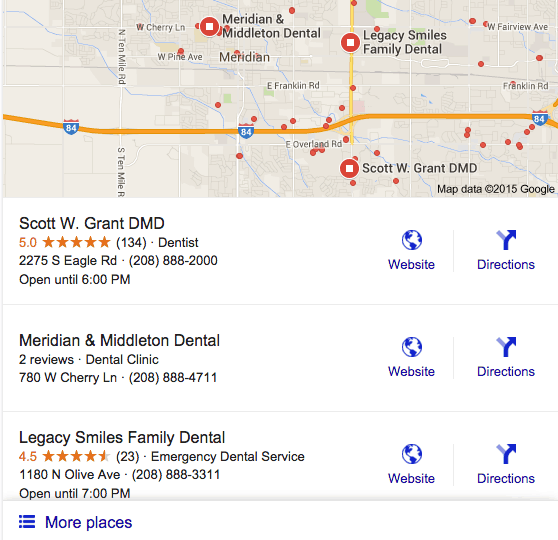
Google presents these results in a “3-pack,” which are displayed in a prominent place. They’re right under the paid listings at the top of the SERP (search engine results page).
So, you’ve probably already noticed (and named, and made friends with) the elephant in the room. The middle listing doesn’t display the same “star rating” the other two dental practices have.
Your customers are a lot like you and I. As humans in a digital environment, we’re naturally drawn toward those star ratings. Has stars? Full of magic. Great service. No stars? Hates magic. Terrible service.
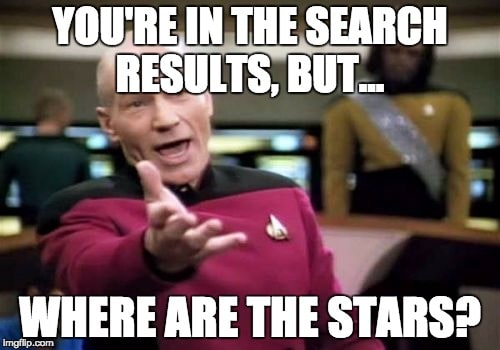
Basically, if you’re a local business in any way, you need those stars. It doesn’t matter how good your site’s on-page SEO is. If you don’t have those reviews in the SERPs, you just won’t look as good as your competitors.
Did we mention how Google reviews actually help your search engine visibility, too? It’s true. We did the research.
Generally, if you have fewer than five Google reviews, you won’t see those star ratings in the SERPs (notice Meridian and Middle Dental’s listing shows ‘2 reviews’ instead of star ratings).
If you have no Google reviews/ratings, it’s not easy for your customers to leave you a Google review.
In fact, it’s tough.
You have to have reviews in order to get reviews (which I wrote about here). Like many things in life, it’s unfair.
“That sucks. So, how do I get Google reviews?”
Luckily, we can even out the odds. It’s really just a matter of creating/claiming a listing, knowing how to send your patients to your review page, and then getting the first five reviews. After that, you’re all set.
Do Your Chores: Claim Your Listing
If you’re an overachiever, you can skip to the next section. In this case, you’re an overachiever if you’ve already claimed your local listing on Google (which is now purely done through Google My Business) and you’ve thoroughly filled out every aspect of your Google My Business profile.
It’s not glamorous, but it’s necessary. So let’s get it out of the way.
The steps:
- First, you’ll need a Google account. Your Gmail account will work just fine.
- Click on over to Google My Business. If you don’t have a Google My Business account, activate one with your current Google account. Again, your Gmail account will do the heavy lifting.
- In Google My Business, search for your business using the name and address.
- From Google: “If you don’t see your business listed in the menu, click “no, these are not my businesses or I’ve correctly entered the business.” Next, you’ll need to provide the important details about your business. Be thorough. No typos. Doublecheck everything. When you enter a phone number, make sure it’s for a phone that actually exists that you’ll actually answer.
- It’s verification time! Though, sadly, it’s not instant gratification time. You’ll probably have to verify by postcard, unless Google deems you’re worthy of a phone verification. It’s a gamble. In the Google My Business dashboard, click on your business and click ‘verify now.’
- Now that you’re on the verification screen, triple-check to make sure you’ve provided the correct address. Just check again. Do it for me. You can add your name to the postcard, as well. Getting a postcard addressed to you from Google is a dream come true, right?
- Click ‘send postcard.’ Then it’s time to wait. Find a good book to read or just keep, I don’t know, running your business. Either way, expect it to arrive in one to two weeks. Fast search results, slow postcards.
- When that vaunted postcard arrives, navigate back to Google My Business and enter the verification code Google so graciously provided you with. All done.
Are you ready for more data entry? Once you’re verified, fill out your entire Google My Business Profile. Here’s a Google support page if you need additional help. I’m also happy to help too, just get at me in the comments.
A proper, ‘My Business’ listing will fuel Google’s search results for your business. If you want new customers to find you through Google, you have to fill out every little piece of information.
Important Things to Provide:
- Your map location (you can drag the map marker around to the exact spot, which is honestly really cool)
- Your website URL
- Hours of operation
- Payments accepted
- Your business categories (be as specific as possible)
- Good photos that accurately represent your business and location– you have to supply at least three photos for each category Google selects for your business (building interior, building exterior, staff, at work, products). Don’t be stingy with the photos, it’s time-consuming, but you have to do it
- An accurate description, including keywords (business type, city, neighborhood, favorite color– well, maybe not favorite color)
Take a gander at Google’s My Business Guidelines, as well.
Entering all this information, and especially supplying the photos, seems like a chore. But chores help us learn responsibility and build character, right? That’s what our parents taught us.

Best stock photo ever?
Plus, it keeps everything nice and tidy. Tidiness is very important when it comes to your business’ online presence.
How do I Get Google Reviews?
Now you’re all set up, but how do you get those first few Google reviews? You have to direct your customers to your Google local search presence in one of two ways.
It’s going to be tricky until you’ve earned at least one review.
Google is in the middle of a change that will eventually remove reviews and local business info from Google+. So now, you really only have two options. You can have your patients visit Google Maps to leave a review, or you can use a tool to generate a link.
Your Google+ page might still exist in the search results, but not for long, even when your customers directly search for your business.
Google suggests you guide customers to your business with Google Maps, which seems to be your main option if you don’t have any reviews.
Tell your customers to:
- Go to https://www.google.com/maps
- Type in your business name, select the listing
- There’s a “card” (sidebar) on the left-hand side. At the bottom, they can click ‘Be the First to Write a Review’ or ‘Write a Review’ if you already have one review.
Here’s an example from one of my favorite clients, who hasn’t earned any Google reviews yet (we’re working on it). It should look something like this:
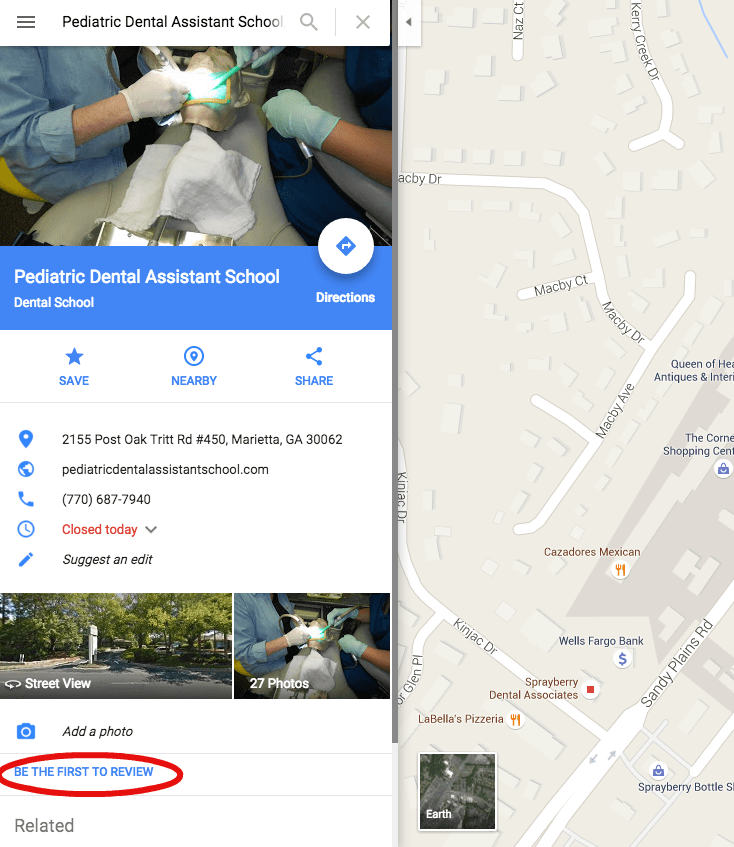
To leave a review, your patient has to sign in to their own Google account. Any Google account will do, but they must be signed in. Nothing is going to happen if they’re not signed in.
But, once they are, they can leave that first review.
Alternately, you can generate a link with this awesome tool and give that link to your customers. They can just click, write a review, and you’re done.
If they’re signed into Google, they can then leave you a review, complete with a star rating.
So, to review:
- “How do I get Google Reviews?” – You need a few Google reviews to get the ball rolling
- Direct customers to your business on Google Maps
- Use this tool
It’s quite a process, and it can seem like a chore, but there’s a light at the end of the tunnel. I promise. If you want to take advantage of Google reviews, this is how you have to get the ball rolling.
Question: Are you planning to use the Google Maps method, or are you more likely to generate a link with the tool provided?
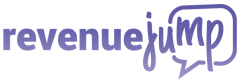





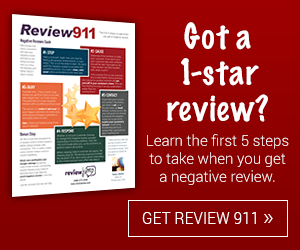
Comments are closed.